Slow PC Performance
You could be experiencing slow pc performance for any number of reasons. Perhaps you have a virus or maybe your hard drive is too full or maybe you have too many programs running. Here are a few basic things to look at on your computer before you even start to worry about whether or not it needs to be fixed or replaced.
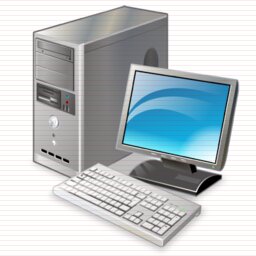
Check your Start Up Menu. Many programs, when you install them, have an option box that says “run automatically at start up” that is automatically checked. If you don’t take the time to uncheck that box, then the computer will run that program every time you turn your computer on, and it will run for as long as your computer is on-and you probably won’t even notice it. Check your msconfig and make sure that your Start Up Menu isn’t overloaded. Take away the programs that you don’t mind starting manually. This should speed up the starting up and running of your computer considerably.
Check Your Hard Drive: Nobody should have a full hard drive-just because you have all of those gigabytes of space does not mean that all of them need to be filled with files. Do some pruning. Do you really need to have fifty copies of the music video you loved four years ago?
Chances are high that there is a bunch of stuff on your hard drive that you have completely forgotten about. A good rule of thumb is this: if you haven’t used it in the last six months, delete it. The same goes for programs that you’ve downloaded and installed. You can also save a lot of space by buying an external hard drive and using it to store your photos and music.
Do a Bot Check: Bots can be viruses, malware or spyware. You should have an anti-spyware program and an anti-virus program loaded onto your computer that you can run on a regular basis. These programs hunt down all of the spyware that has been installed on your computer (almost always without your knowledge), viruses that have been downloaded or installed under your firewall’s radar and other malicious wares. Once they have found the files, all you have to do is tell the program to fix the problems and it will delete the files for you.
Defragment Your Hard Drive: A defrag on a regular basis is essential for the life of your computer and to make it run more smoothly. The defrag will check your computer and make sure that all of the files are in their proper folders.
Just these few simple tasks, when performed on a regular basis (once a week perhaps) will do a lot to correct slow pc performance. It is amazing how just by making sure that your computer is “clean”, you can keep it running at a healthy rate and even extend its life by a couple of years. A clean system is a healthy system and a healthy system is a fast system!
