WINDOWS 8 – Is really a Fortune Operating System?
The article concerns an interesting question – WINDOWS 8 – Is really a Fortune Operating System? The much hyped about windows 8 were launched on august 1st 2012 and was made available to the general market in the October. Many speculations were already made about the new operating system because of its proclaimed rivalry or completion to the much buzzed iOS and android supported programming primarily focused towards improving its user experience on mobile devices such as tablets.
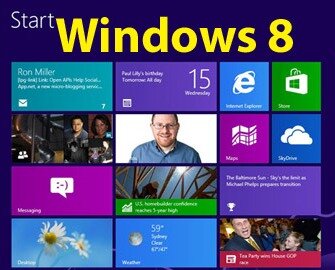
Windows 8 was been released to mixed reception even though reviews towards its performance features, security enhancements and better support for touch screen devices such as nokia lumia was positive, this new user interface of the operating system has been widely criticized for being confusing and having a steep learning curve (especially when used with a keyboard and mouse instead of a touch screen). Despite these shortcomings, over 40 million Windows 8 licenses were sold during its first month of availability. This shows the statistics to the popularity it has already gained.
The much buzzed Windows 8 is surely gaining popularity with a steady pace. The software has much lush appearance compared to the previous genres of windows. It is made obvious that on a Windows tablet, all the applications will launch and run on the Metro UI, the same is not true about the Desktop UI. I would naturally think that the “Apps” on the left are Metro apps meaning they will open right of the Metro UI and not opening into the Desktop UI, but it isn’t the same case there; clicking on Windows Live Messenger will launch the software inside the Desktop UI.
Thinkpad E430 comes with 500 GB HDD and 16 GB mSATA SSD. But, the SSD is used as a boot device; it is actually used as a SSD caching storage with Intel’s Smart Response Technology because 16 GB is not even close to hold a full-fledged Windows installation. Check out on how to set up SSD caching if you’re interested; it would supposedly increase the read/write speed of your HDD and improve performance in some apps. I wouldn’t be recommending using this SSD for Windows 8 at all.
The software of Windows 8 includes an interface meant primarily for tablet computers. Addressed as metro, it is an advanced version of the existing Windows 7 and seems to be all set to challenge Google and Apple in the tablet versions. One can find the Metro interface very similar to Microsoft’s Windows Phone platform. On Start menu, there is a full customizable home screen. The start button too is missing in the desktop mode.
The two-headed operating system features the traditional Desktop interface as well as the Phone-like tiled interface. Windows 8 interface or Metro is more suited for the tablets and touch devices, desktop is a good option for desktop PCs and laptops, the must experience windows 8 is an ideal search for tech lovers and an absolute delight which makes you say despite being steady windows 8 will live up to the mark.
